Project -2 BIM(Dynamo) | Saranya Gunasekar |ARCH 653
ARCH-653
PROJECT -2
For this project, I have chosen to model one of the proposed design for Vikings football stadium in Minnesota, Minneapolis.
https://www.mprnews.org/story/2012/09/28/vikings-texas-firm-to-design-new-stadium
The design was created by HKS Architects, based in Dallas in 2012. This was the second concept for the new Vikings stadium, which included ribbon-like roof panels. Unfortunately, this concept was rejected due to practical considerations and cost factors.
As mentioned earlier, the structure features a ribbon-like design composed of different segments. I decided to create five segments to achieve the desired ribbon shape. I began by defining the coordinates for each point in the segments to create polycurves in Dynamo. To facilitate this, I utilized a custom node to generate the polycurves and convert them into solid forms. This custom node also allowed me to create the solid for each segment, streamlining the script significantly. Additionally, I established driving parameters for length and width, enabling me to flex the entire mass as needed.
Step 2: Creating Curtain Panels
I created two parametric adaptive curtain panels one for roof and other one front face of the mass.
This custom curtain panel features a rectangular pattern with integrated frames and triangular metal panels. The design incorporates offset parameters that allow for flexible adjustment of the height between the frames, enabling dynamic modifications to suit various architectural requirements.
This foldable curtain glass panel is designed for the front face of the mass. The model is fully parametric, allowing the panels to open and close seamlessly using an angle parameter. This flexibility enables dynamic adjustments to the panel’s orientation, supporting both functional and aesthetic design requirements.
Step 3: Dividing the surface and applying curtain panel
Again I used Dynamo to divide the surface of the mass and apply curtain panel to envelope.
Challenges in Curtain Panel Installation on Roof Structure
During the installation of the curtain panels on the roof, I encountered an issue. While some panels were successfully affixed according to the divide surface, I noticed that the triangular-shaped panels did not align properly with the intended frame points. This misalignment was apparent on all side faces of the roof across all the segments. Despite my efforts to address this issue, I was unable to find a viable solution and ultimately had to leave the problem unresolved.
Step 4: Creating parametric facade using Dynamo
I created a Dynamo script to parametrically control the curtain panels on the front face of the mass. The script begins by identifying a reference element and calculating the distance between this element and the curtain panels. Using this distance as a dynamic input, the angle of the curtain panels is adjusted parametrically, enabling seamless control over their orientation in response to design requirements.
Also I have created a Dynamo script to parametrically shuffle the angles of the curtain panels, introducing variation and enhancing the aesthetic appeal of the design. This script allows for randomized or controlled angle adjustments, giving the façade a dynamic appearance.
Step 5: Creating BIM Project
AI Render (Veras):













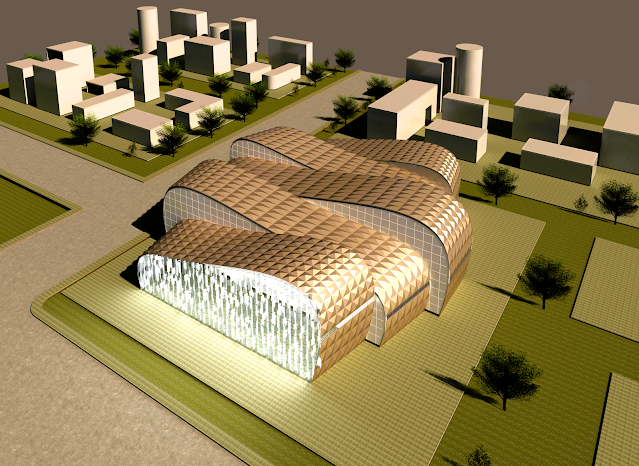







Comments
Post a Comment